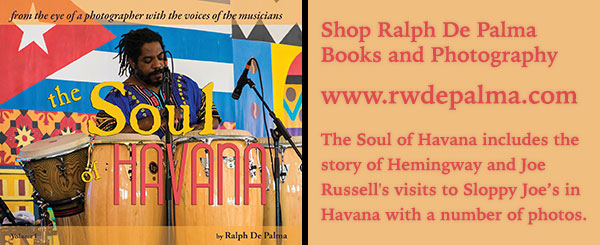Stage Cam
We recommend the Google Chrome browser, on any device, to view our webcams.
The web cams are set up to go full screen. When you select cam, the cam starts playing, place your cursor over the bottom right corner of image. You will see brackets, click on the brackets, this will take you to full screen. Click ESC to exit. If you notice a ‘DVR’ icon, click the Fast Forward button next to the ‘Play’ button to jump to live view.